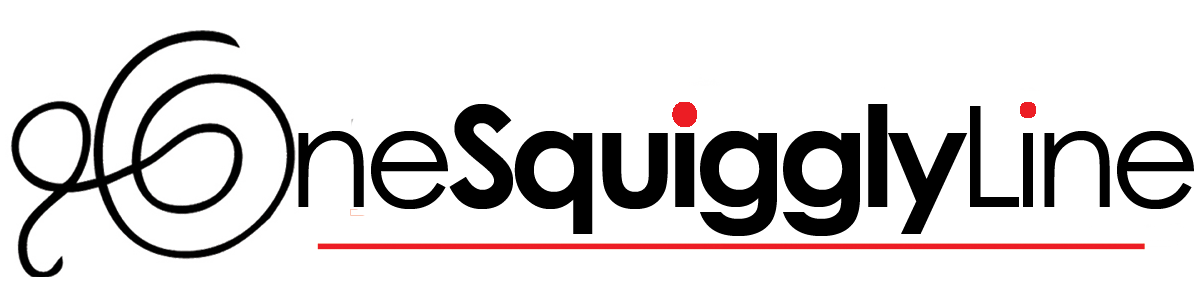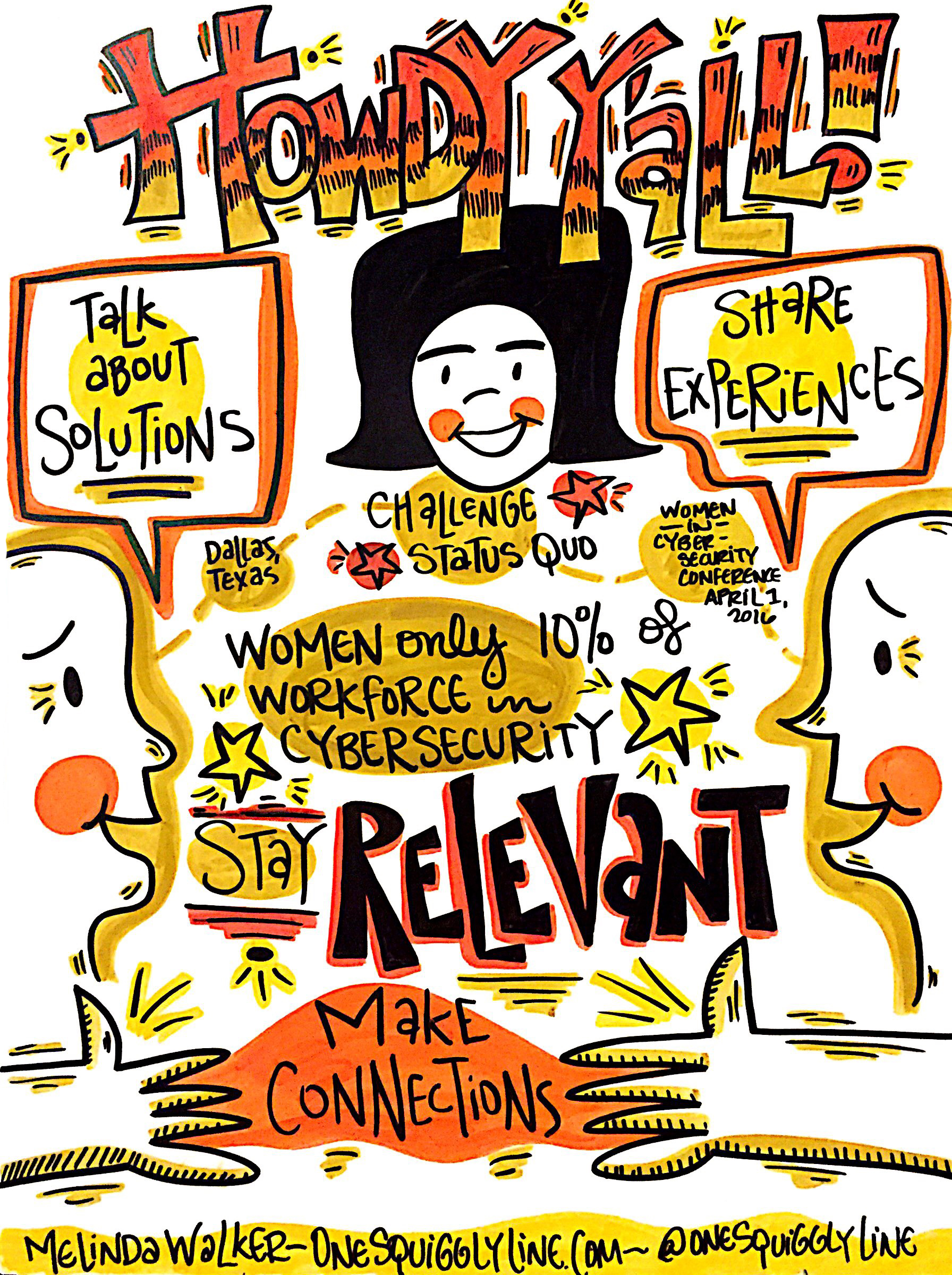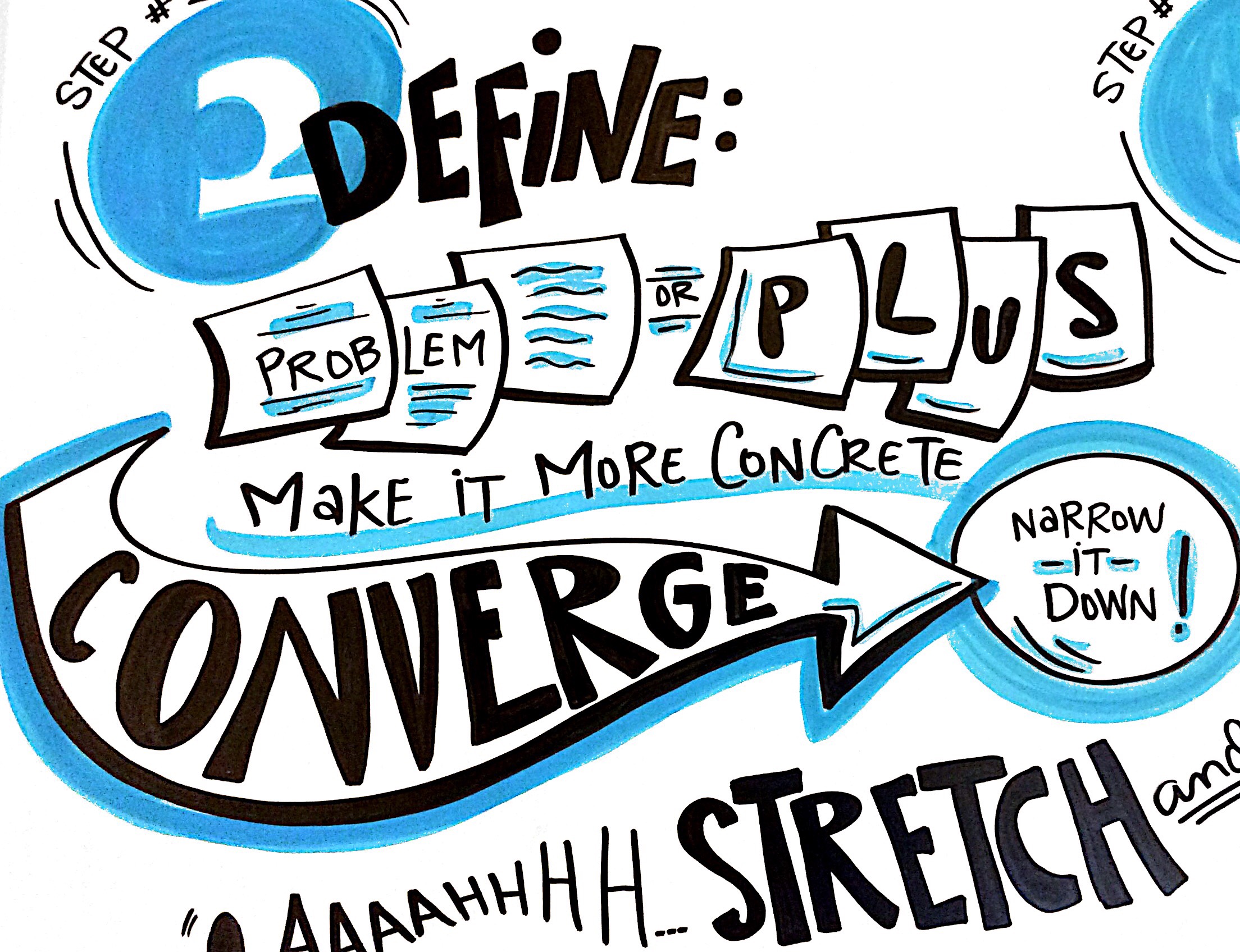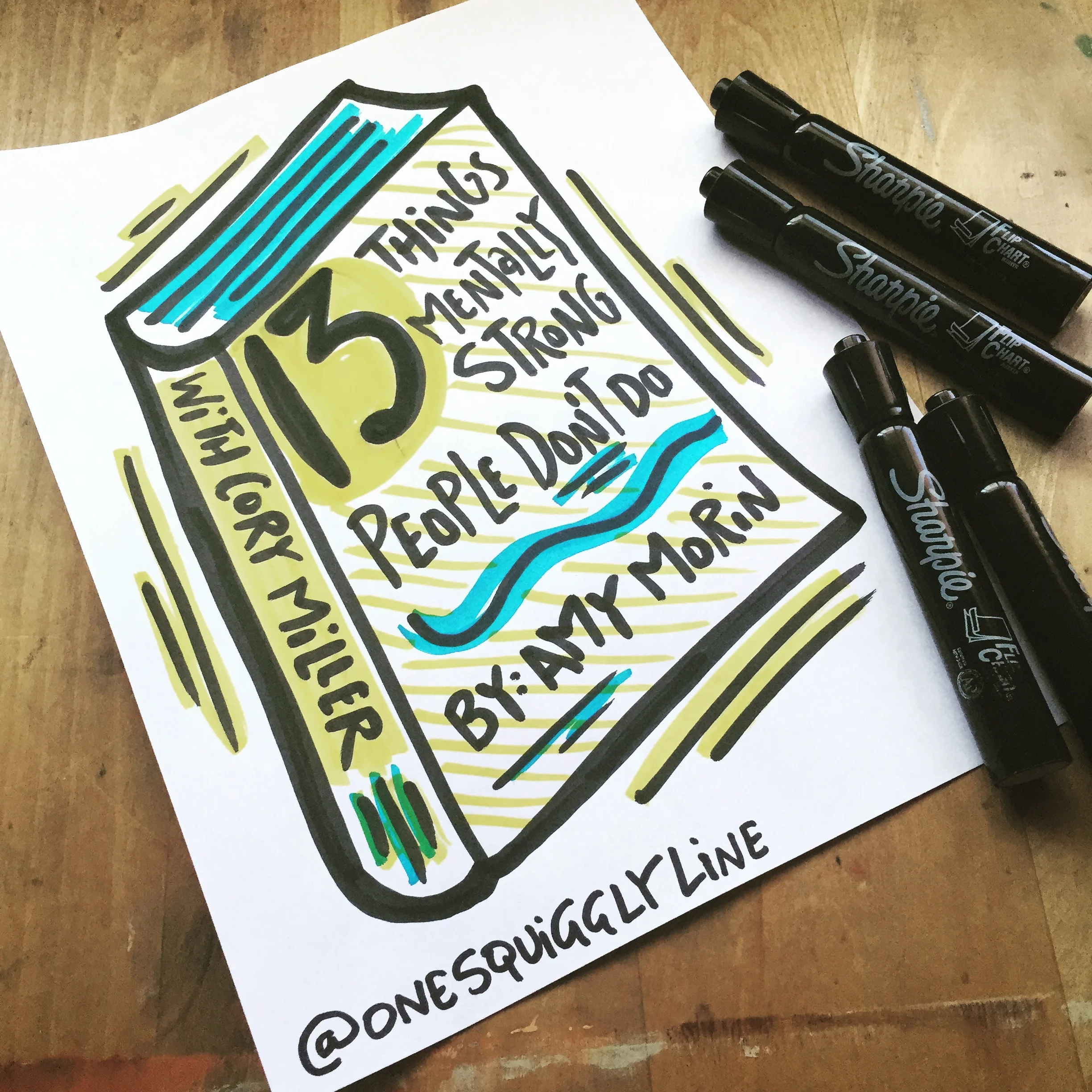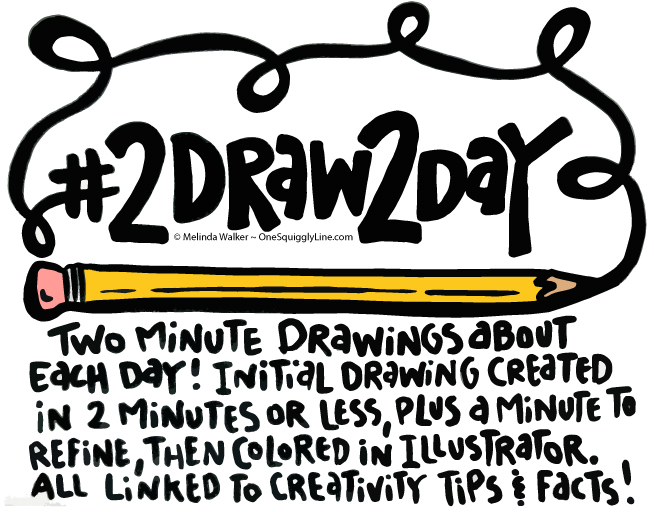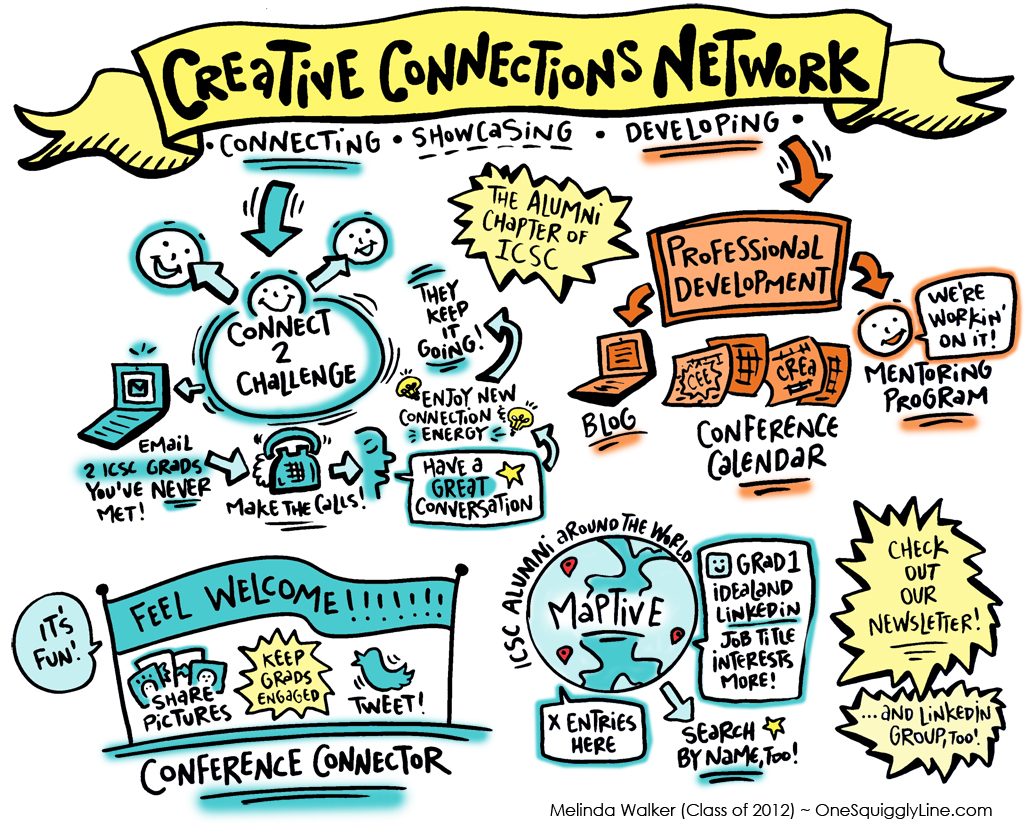Hand-drawn visuals are far friendlier than standardized fonts and stock photos. And hand-drawn visuals are even more inviting when created live, right there where everyone can see.
The drawing above was created during the opening remarks at the Women in Cyber Security conference the end of March. It was then displayed near registration to welcome late-comers. Not a high resolution file shown here, just taken with my iPhone in the moment.
To see the whole set of visual notes from the Women in Cyber Security conference, check out this Flickr album.
Visual Thinking & Visual Notes: Live Graphic Recording
People often think I do a lot of drawing while taking live visual notes. If you really look at the image above, you'll see there's really not much drawing there at all. Just some squares, a couple of circles, and an arrow. That's it!
When you write words inside simple shapes, those simple shapes start making your own notes a bit more visual. They become more dynamic. More interesting. The image and the message become more unified. And far more powerful.
A great way to make your own notes more visual is to write some of your words inside simple shapes — circles, squares, triangles, arrows, etc. Give it a try!
The image above is a close-up of a 4'x8' drawing, created live, in real-time during a Design Thinking workshop. Be sure to check out the entire image!
Visual Thinking & Visual Notes: Live Graphic Recording at Events
There's never just one way to create visual notes, especially when they are created live. And at a large scale. That can make capturing a panel talk more of a challenge for some people. It takes a bit more flexibility than a clearly defined presentation.
I tend to capture panel discussions in a way that highlights the key points of the discussion as a whole. Not a series of summaries of what each person contributed. Since discussions tend to be rather fluid, the final visual makes much more sense that way. Speakers tend to like it better that way, too. So often key points build on what another speaker said, so there's no chance of misattribution when you capture the discussion as a whole.
The visual notes above were created during a panel discussion at TechInclusion last fall. You can see the whole set of visual notes created live, on-site there in this Flickr album.
Visual Thinking: Visual Lists
There are tons of articles floating around out there about how to increase your social media following. After reading a number of those articles, they all start to blend together. The same information presented again and again, with most of it being just basic common sense. Even if the content has been seen time and time again, visuals can make things seems fresh and new. When you make things visual, they stand out and draw people in. Read the whole article here.
Visual Thinking: Webinars, Social Media & Real-Time Drawings
A lot of information and ideas that used to be shared in person are now being shared online. Surprising to some, hand-drawn visuals can still be created in real-time, even when the entire interaction is taking place through a screen. Hand-drawn visuals are especially powerful in these situations because they give a very personal touch.
Webinars are a great example. Most webinars have an accompanying slide deck, chat room, and Twitter hashtag to follow. While the slides may have some visuals, the are generally seen in a completely different context than the chat room or Twitter stream. And with a lot of people interacting through chat and social media, it's really easy for comments and insights to get lost.
When hand-drawn visuals are posted in real-time during your webinar, they immediately grab people's attention. They keep the conversation alive, even after the webinar ends, thanks to your webinar hashtag. And hand-drawn visuals allow others to interact with core nuggets of your content, even if they missed your webinar. That can make them want to learn more and lead them to join you at your next event.
Be sure to watch this 15 second video to see what I mean. It shows 12 visuals that were drawn and posted to social media in real-time during the main 45 minutes of a webinar. The last 15 minute were devoted to Q and A, which I did not cover, but certainly could have, if needed.
To take a closer look at the visuals and see them all at once, check out this Flickr Album.
Please keep in mind, these were all drawn and posted in real-time. That means there was only about 4 minutes to draw, photograph, and post each picture!
Visual Thinking & Creativity: Do it Daily!
It's commonly thought creative and artistic abilities are one and the same. And only a select few are born with these talents. Truth is, creative and artistic abilities are very different. But they are both skills that anyone can learn and improve with some practice. Daily practice.
That's what my new project is all about. Daily drawings combined with facts, tips, and tricks about creativity. All shared on social media with the hastag #2Draw2Day. Why the number 2? No more than 2 minutes is spent on the main drawing (digitizing takes waaaay longer!), and each creativity tip, trick, or fact takes no more than 2 minutes to read and understand.
Daily creativity boosters made quick, simple and fun! Use the social media buttons below to follow along!
Pre-Event Visuals: Why Bother?
Email vs. a handwritten note. Wonder bread vs. homemade bread. Spaghetti-O's vs. homemade spaghetti. Clothes off the rack vs. clothes tailored to fit.
There's a difference. A big one. And people notice. Handmade things with a personal touch are almost always preferred to the mass produced.
Hand drawn pre-event visuals (like the one above) are much warmer and friendlier than the standard computer generated visuals most folks use. And they can support your branding just as much as those slick and glossy computer generated prints.
Visual Thinking & Graphic Recording: Wedding Showers
Graphic recording is most common in business meetings, conferences, and other events. It's great for more personal occasions, too. Like weddings or wedding showers, as this drawing shows. Not only is this a great way to remember an important day, but the advice of friends and family, too!
Synthesis Image or Illustration: Creative Connections Network
Synthesis images are not always created live. They can be created from print materials or audio and video files, too. This synthesis image was created from an entire website to draw people in and highlight all they have to offer. Check it out!
Live Graphic Recording: Design Thinking Innovation Workshop at The Product Summit
Workshops are generally made of PowerPoint presentations, hands-on work, and lively discussions. Graphic recording is a great way to capture both the facts and the flavor of the group, giving everyone (present or not) a clear picture of the key points and the experience as a whole. It's also a great way to show the whole group how much of an impact each person's participation has on everyone's experience there.
The two images above were created during the full day Design Thinking Innovation Workshop last Saturday, as part of The Product Summit in San Francisco.