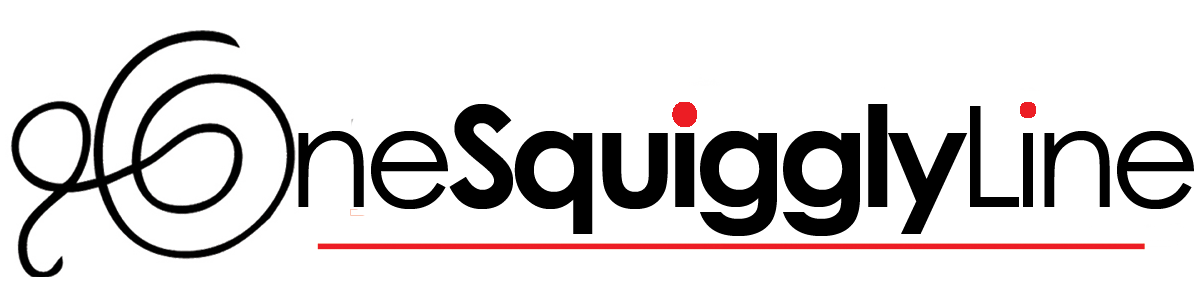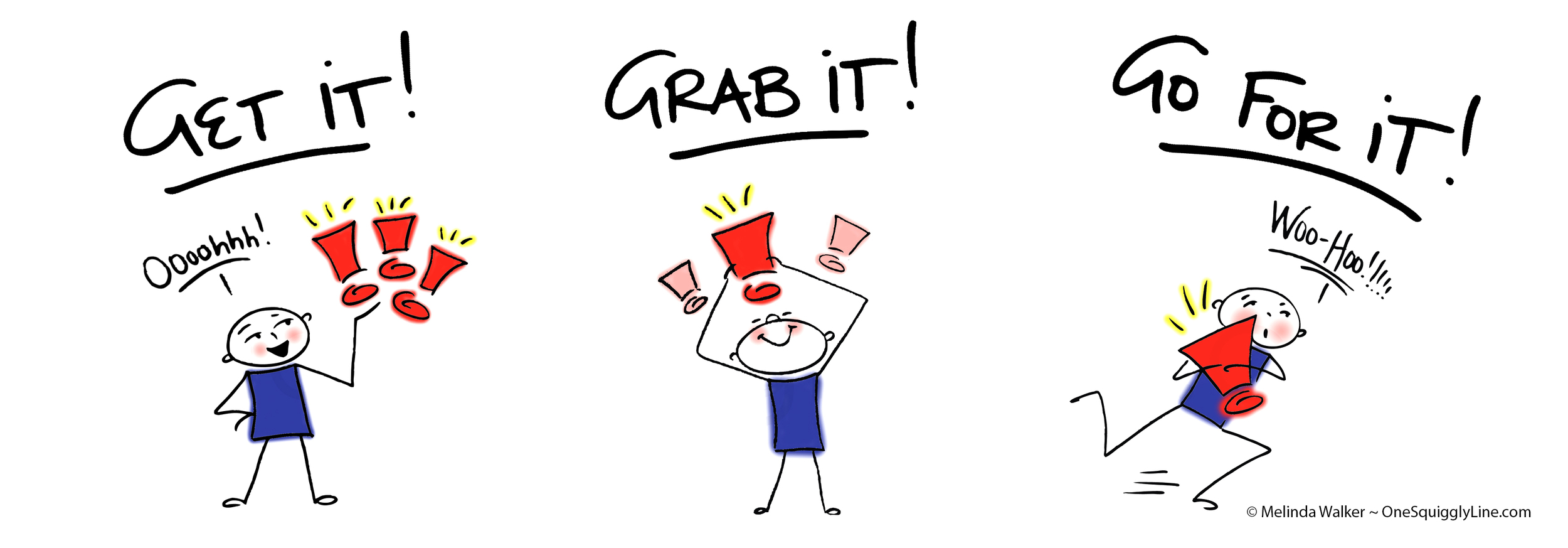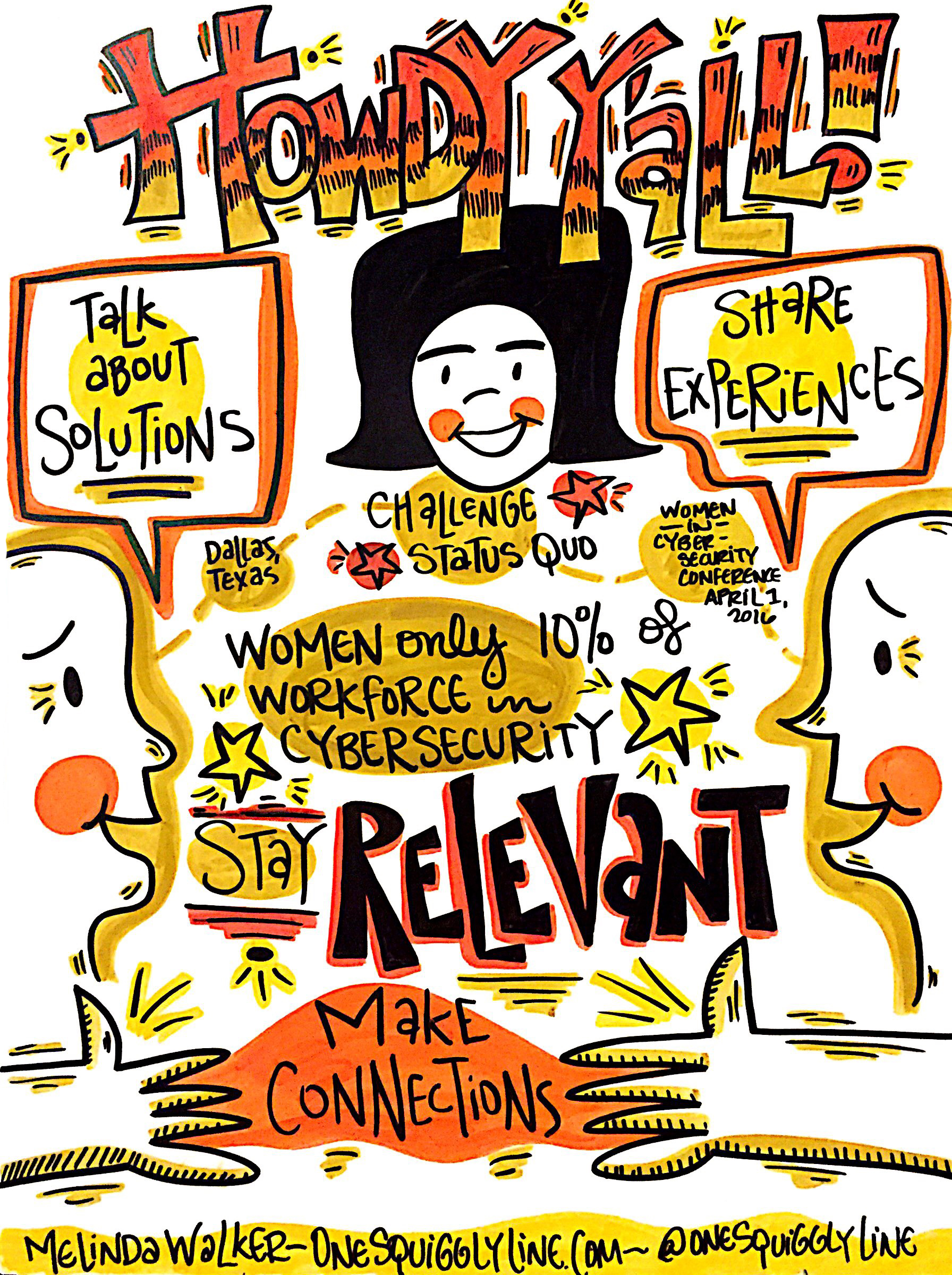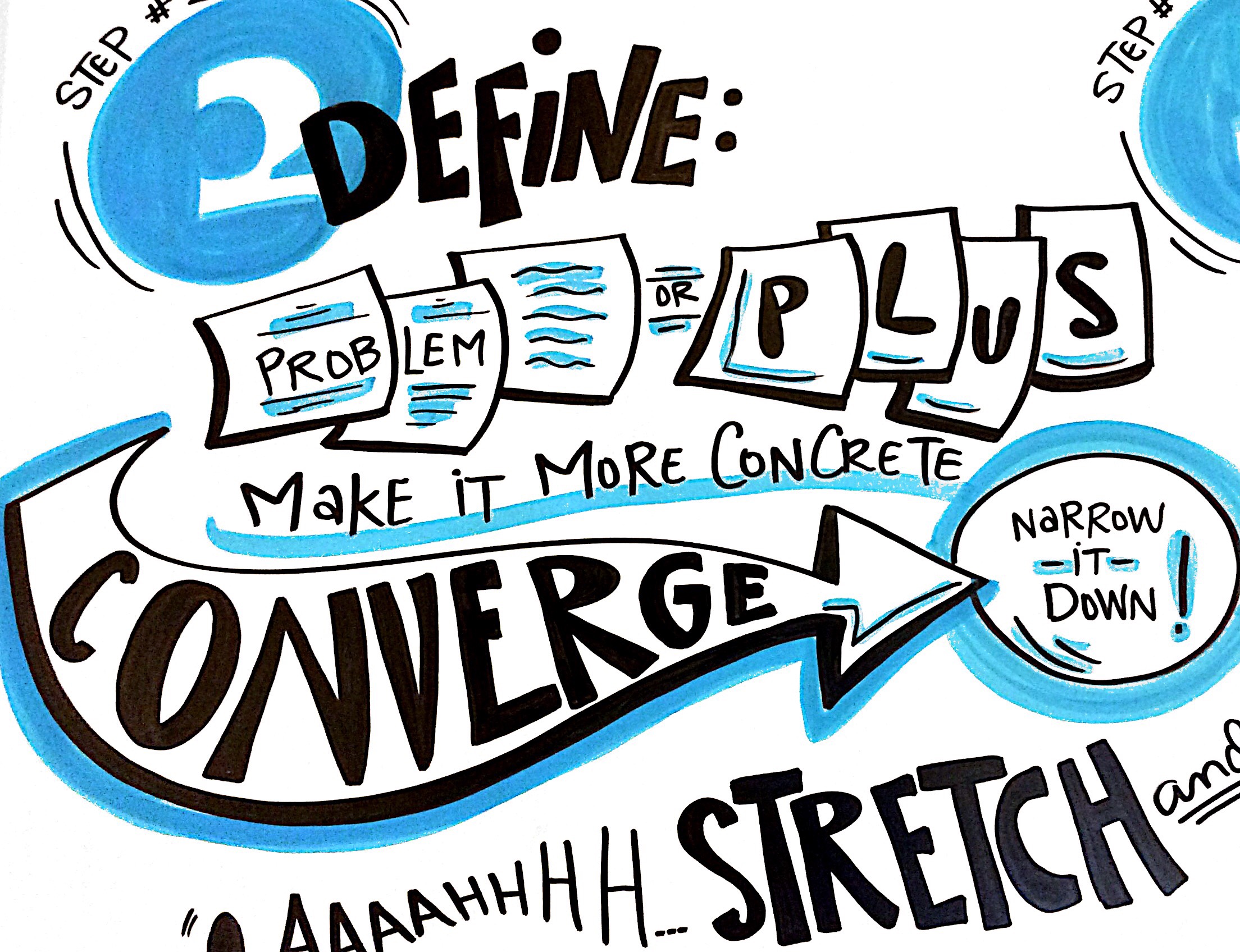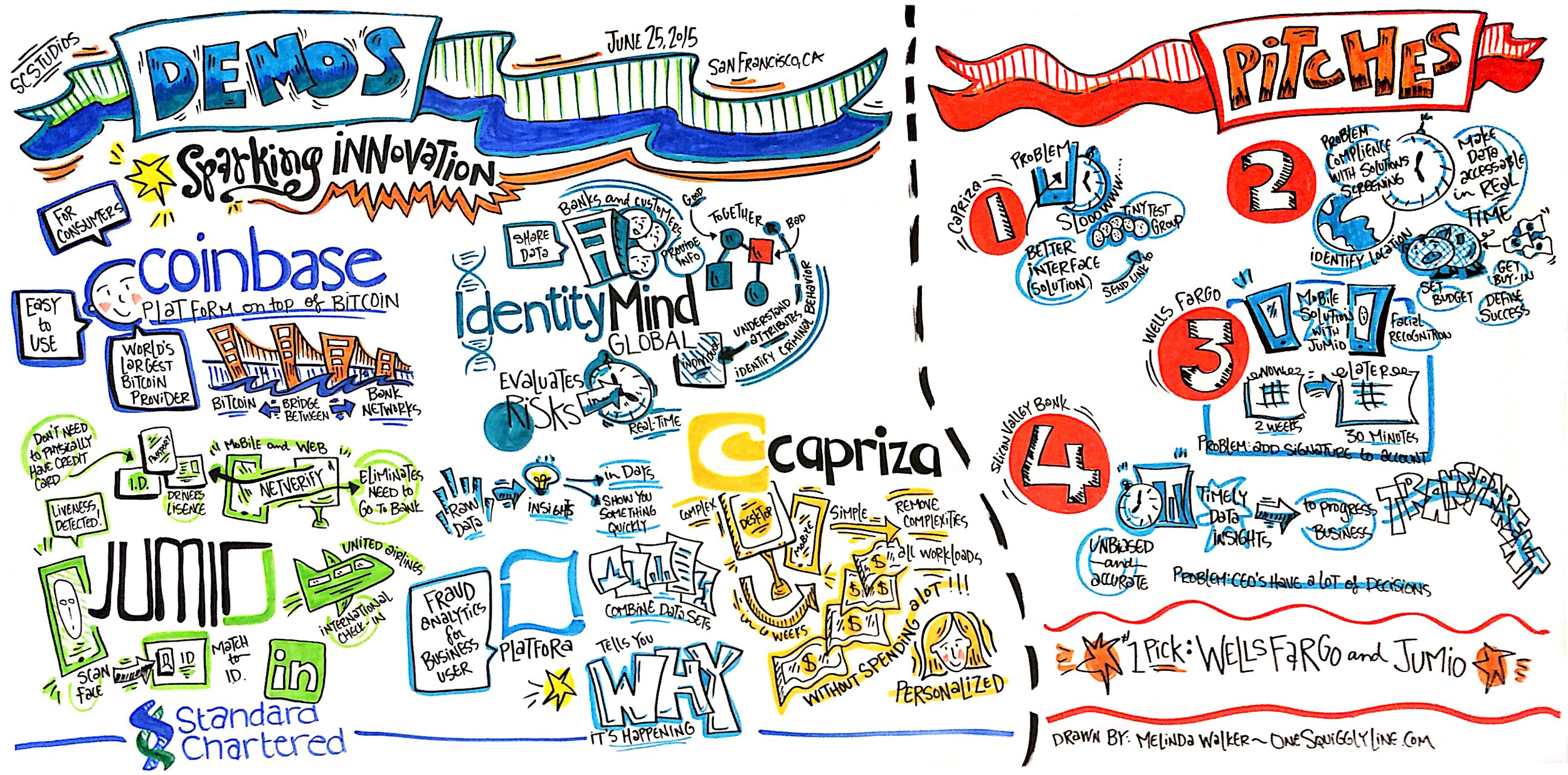Demos and pitches are a pretty common part of the business world. Actually, they're a big part of every world, even if you don't formally use the term "demo" or "pitch". At the heart of both demos and pitches is a quick, concise presentation of key points. Hopefully, that presentation is both entertaining and memorable.
Hand-drawn visuals are a great way to make your presentation more entertaining and memorable. The drawing above was created live, in real-time as the speakers gave their demo or pitch.
To see more examples of visual notes create live, in the moment, visit One Squiggly Line's Live Graphic Recording page. Or for visuals created to highlight key points, created before or after a presentation or from print materials, see One Squiggly Line's Synthesis Images page.
Visual Thinking: Get it! Grab it! Go for it!
While visual thinking makes things simple, it certainly does not dumb them down. Part of the simplicity comes from removing unnecessary parts, leaving behind only what you need to work with. That allows you to really see exactly what it is you do have to work with. This often leads to that, "Oh, now I get it!" moment when everything finally seems to fall into place and make sense.
Once you can see things more clearly, you are able to make better decisions. Sometimes, things become so obvious it doesn't even really feel like you're making a decision at all. The right choice just jumps right at you. Or if you do need to think about it for a minute, it's much easier for you to grab it and run with it.
Check out One Squiggly Line's About Visual Thinking page to learn more.
Visual Thinking & Visual Notes: Live Graphic Recording
Hand-drawn visuals are far friendlier than standardized fonts and stock photos. And hand-drawn visuals are even more inviting when created live, right there where everyone can see.
The drawing above was created during the opening remarks at the Women in Cyber Security conference the end of March. It was then displayed near registration to welcome late-comers. Not a high resolution file shown here, just taken with my iPhone in the moment.
To see the whole set of visual notes from the Women in Cyber Security conference, check out this Flickr album.
Visual Thinking & Visual Notes: Live Graphic Recording
People often think I do a lot of drawing while taking live visual notes. If you really look at the image above, you'll see there's really not much drawing there at all. Just some squares, a couple of circles, and an arrow. That's it!
When you write words inside simple shapes, those simple shapes start making your own notes a bit more visual. They become more dynamic. More interesting. The image and the message become more unified. And far more powerful.
A great way to make your own notes more visual is to write some of your words inside simple shapes — circles, squares, triangles, arrows, etc. Give it a try!
The image above is a close-up of a 4'x8' drawing, created live, in real-time during a Design Thinking workshop. Be sure to check out the entire image!
Visual Thinking & Visual Notes: Live Graphic Recording at Events
There's never just one way to create visual notes, especially when they are created live. And at a large scale. That can make capturing a panel talk more of a challenge for some people. It takes a bit more flexibility than a clearly defined presentation.
I tend to capture panel discussions in a way that highlights the key points of the discussion as a whole. Not a series of summaries of what each person contributed. Since discussions tend to be rather fluid, the final visual makes much more sense that way. Speakers tend to like it better that way, too. So often key points build on what another speaker said, so there's no chance of misattribution when you capture the discussion as a whole.
The visual notes above were created during a panel discussion at TechInclusion last fall. You can see the whole set of visual notes created live, on-site there in this Flickr album.
Visual Thinking & Live Visual Notes: Graphic Recording
When working live, you never know what's going to happen. I usually only have the same information the people in the audience have, which is a basic agenda. So I know the speaker's name, title of their talk, and how long they are scheduled to speak. That's it!
It's not uncommon for talks to go longer as planned, like the one above. That's usually a good sign, as it means the audience is really engaged. But it can be a challenge to capture all that extra content on the same page.
Color is a great way to keep things organized when there's not much space available. Grouping concepts and thoughts according to color allows you to have completely different ideas right next to each other without things getting confusing.
See more visual notes created live at One Squiggly Line's graphic recording page.
Visual Thinking & Live Visual Notes (Graphic Recording): Demos & Pitches
Demos and pitches are a pretty common part of the business world. Actually, they're a big part of every world, even if you don't formally use the term "demo" or "pitch". At the heart of both demos and pitches is a quick, concise presentation of key points. Hopefully, that presentation is both entertaining and memorable.
Hand-drawn visuals are a great way to make your presentation more entertaining and memorable. The drawing above was created live, in real-time as the speakers gave their demo or pitch.
To see more examples of visual notes create live, in the moment, visit One Squiggly Line's Live Graphic Recording page. Or for visuals created to highlight key points, created before or after a presentation or from print materials, see One Squiggly Line's Synthesis Images page.
Visual Thinking: Live, Large-Scale Visual Notes (Graphic Recording)
Awesome. Passion. Both very powerful, positive high-impact words. Notice the difference between reading those words in standard print here and seeing them used in a hand-drawn illustration above?
If you look closely at the above drawing with an analytical eye, you'll see there's really not much drawing there at all. Just a big orange heart and two smaller black ones. Plus a few lines here and there. That's it! Nothing fancy at all, yet much more powerful than those exact same words printed out in a computer-generated font. And even more powerful yet when you actually watch someone write them.
That's just a small sample of how powerful live, large-scale visual notes and graphic recording can be. Curious to learn more? Check out the One Squiggly Line's "Services" page for a lot of examples. Just imagine how much more powerful those images would be if you were right there, watching them being created live, right before your eyes!