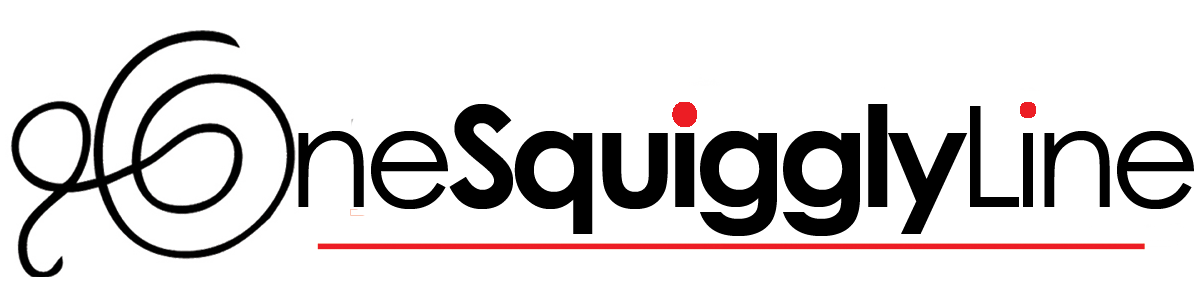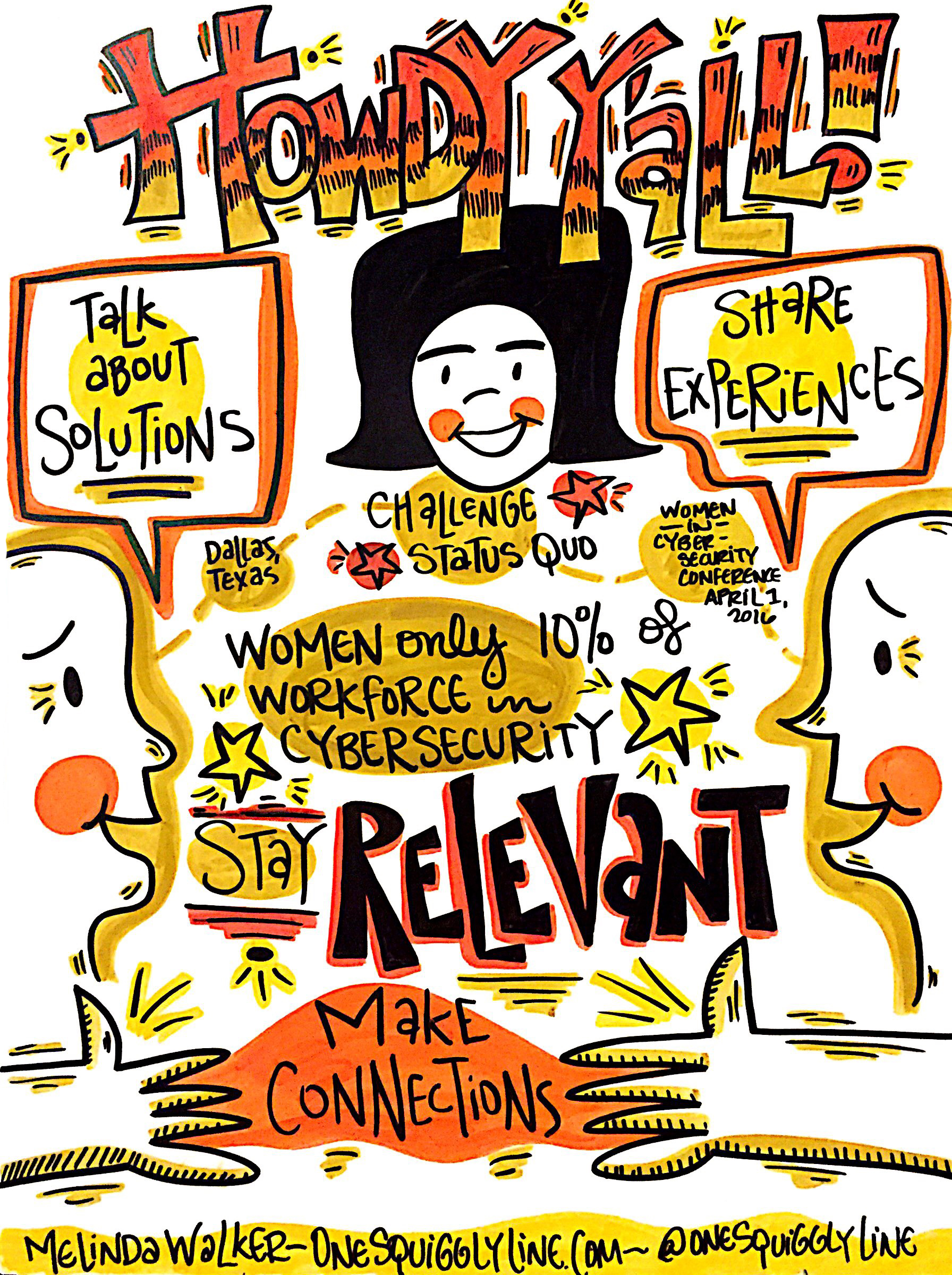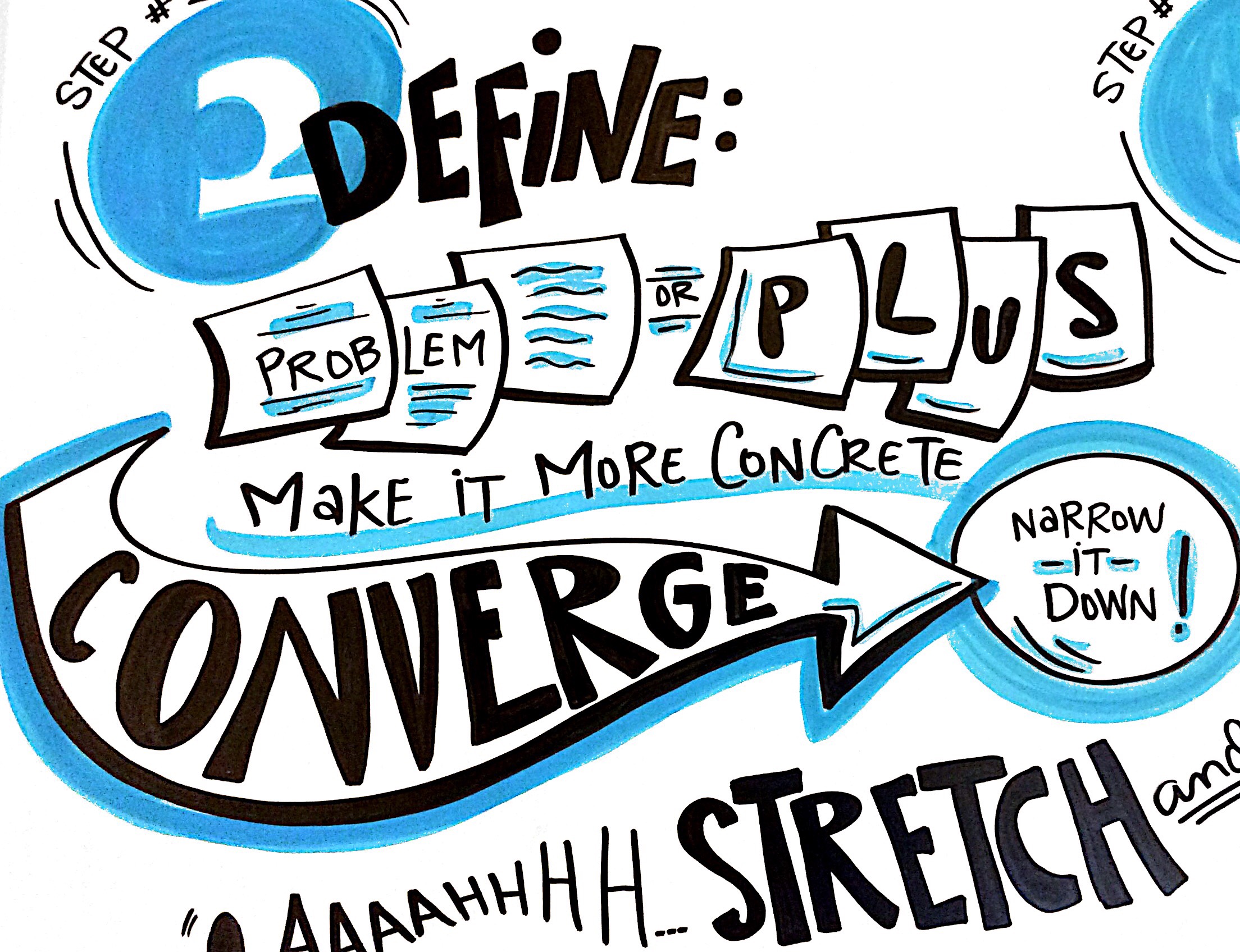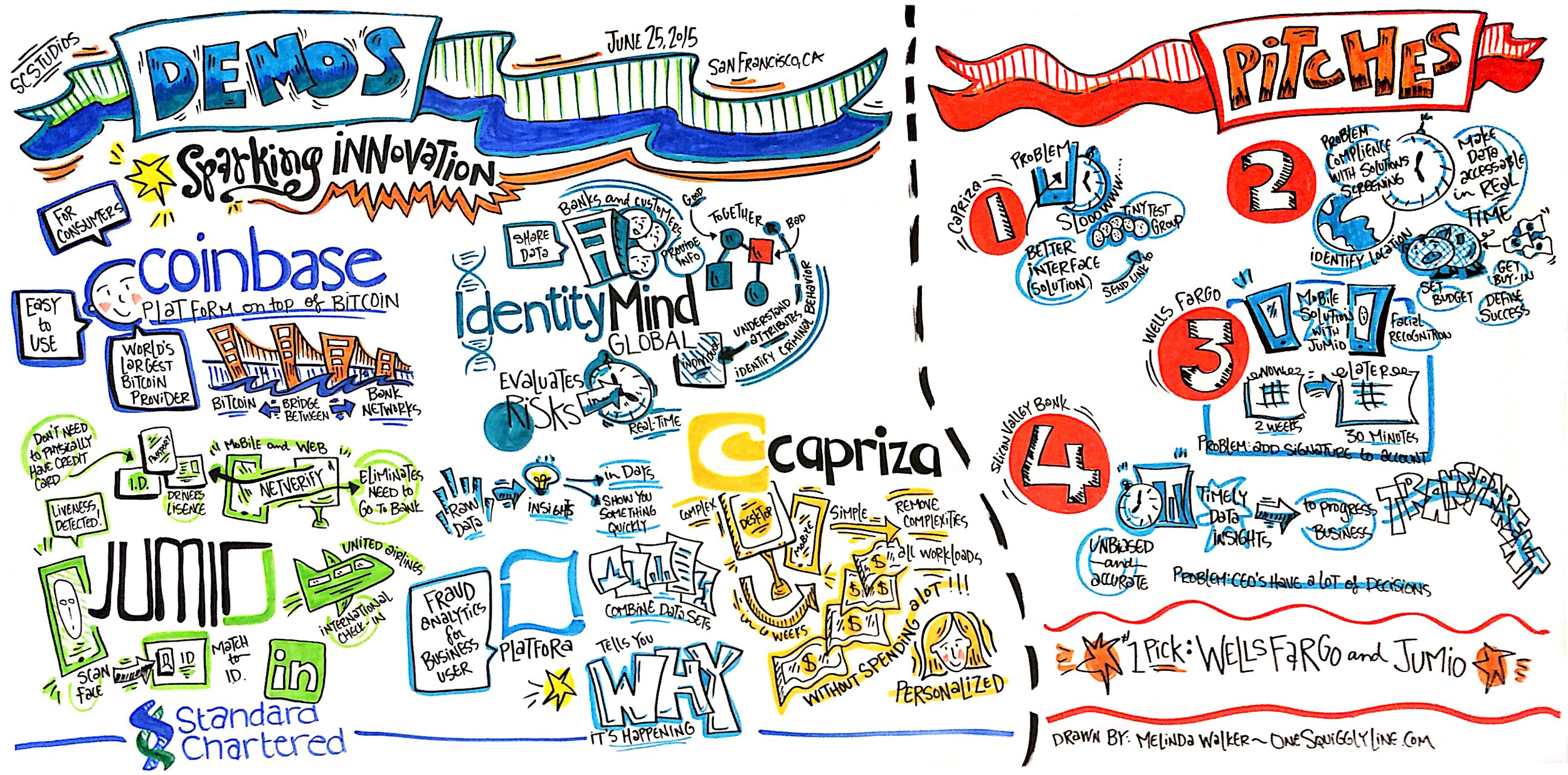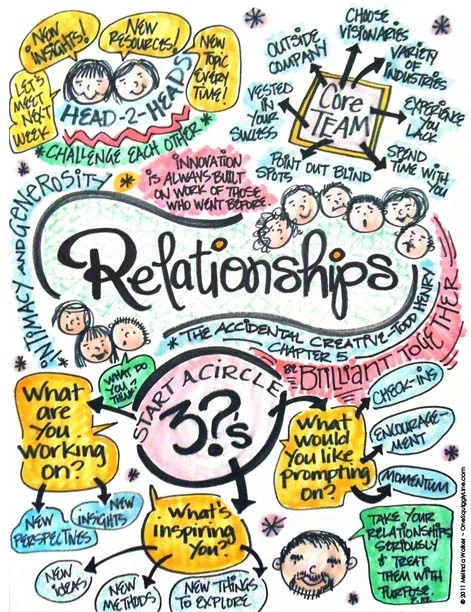When working live, you never know what's going to happen. I usually only have the same information the people in the audience have, which is a basic agenda. So I know the speaker's name, title of their talk, and how long they are scheduled to speak. That's it!
It's not uncommon for talks to go longer as planned, like the one above. That's usually a good sign, as it means the audience is really engaged. But it can be a challenge to capture all that extra content on the same page.
Color is a great way to keep things organized when there's not much space available. Grouping concepts and thoughts according to color allows you to have completely different ideas right next to each other without things getting confusing.
See more visual notes created live at One Squiggly Line's graphic recording page.
Visual Illustration: Demos & Pitches
Demos and pitches are a pretty common part of the business world. Actually, they're a big part of every world, even if you don't formally use the term "demo" or "pitch". At the heart of both demos and pitches is a quick, concise presentation of key points. Hopefully, that presentation is both entertaining and memorable.
Hand-drawn visuals are a great way to make your presentation more entertaining and memorable. The drawing above was created live, in real-time as the speakers gave their demo or pitch.
To see more examples of visual notes create live, in the moment, visit One Squiggly Line's Live Graphic Recording page. Or for visuals created to highlight key points, created before or after a presentation or from print materials, see One Squiggly Line's Synthesis Images page.
Visual Thinking: Simple is Powerful
Friendly hand-drawn visuals can breathe new life into an old message. The topic of New Year's resolutions has been covered time and time again. So much so that people stop really paying attention to it. In effect, it becomes invisible.
When that happens, a new approach is needed. Something to break the pattern and grab people's eye. No need to make it fancy or complex. Simple can be very powerful. Plus, when you keep things simple, they're less scary so you're more likely to follow through.
Visual Thinking & Visual Notes: Live Graphic Recording
Hand-drawn visuals are far friendlier than standardized fonts and stock photos. And hand-drawn visuals are even more inviting when created live, right there where everyone can see.
The drawing above was created during the opening remarks at the Women in Cyber Security conference the end of March. It was then displayed near registration to welcome late-comers. Not a high resolution file shown here, just taken with my iPhone in the moment.
To see the whole set of visual notes from the Women in Cyber Security conference, check out this Flickr album.
Visual Thinking & Visual Notes: Live Graphic Recording
People often think I do a lot of drawing while taking live visual notes. If you really look at the image above, you'll see there's really not much drawing there at all. Just some squares, a couple of circles, and an arrow. That's it!
When you write words inside simple shapes, those simple shapes start making your own notes a bit more visual. They become more dynamic. More interesting. The image and the message become more unified. And far more powerful.
A great way to make your own notes more visual is to write some of your words inside simple shapes — circles, squares, triangles, arrows, etc. Give it a try!
The image above is a close-up of a 4'x8' drawing, created live, in real-time during a Design Thinking workshop. Be sure to check out the entire image!
Visual Thinking & Creativity: Timelines
Pictures are obviously a big part of visual thinking. So are words. But if you just throw a bunch of words and pictures on a page, you just end up with a mess. A visual mess that makes your thinking messy, too.
That's where organization comes in. It's the third essential component of successful visuals. It doesn't have to be fancy. In fact, it's often best to keep things really simple.
A timeline is a simple and effective way to visually organize information.The image above shows a simple timeline of the International Center for Studies in Creativity, where I got my master's degree. Of course there's a whole lot more to their story than shown in this timeline, but it includes the things that influenced or impacted me in some way. You get the idea, at a glance.
Check out One Squiggly Line's About Visual Thinking page to learn more.
Visual Thinking & Visual Notes: Live Graphic Recording at Events
There's never just one way to create visual notes, especially when they are created live. And at a large scale. That can make capturing a panel talk more of a challenge for some people. It takes a bit more flexibility than a clearly defined presentation.
I tend to capture panel discussions in a way that highlights the key points of the discussion as a whole. Not a series of summaries of what each person contributed. Since discussions tend to be rather fluid, the final visual makes much more sense that way. Speakers tend to like it better that way, too. So often key points build on what another speaker said, so there's no chance of misattribution when you capture the discussion as a whole.
The visual notes above were created during a panel discussion at TechInclusion last fall. You can see the whole set of visual notes created live, on-site there in this Flickr album.
Visual Thinking & Live Visual Notes: Graphic Recording
When working live, you never know what's going to happen. I usually only have the same information the people in the audience have, which is a basic agenda. So I know the speaker's name, title of their talk, and how long they are scheduled to speak. That's it!
It's not uncommon for talks to go longer as planned, like the one above. That's usually a good sign, as it means the audience is really engaged. But it can be a challenge to capture all that extra content on the same page.
Color is a great way to keep things organized when there's not much space available. Grouping concepts and thoughts according to color allows you to have completely different ideas right next to each other without things getting confusing.
See more visual notes created live at One Squiggly Line's graphic recording page.
Visual Thinking & Live Visual Notes (Graphic Recording): Demos & Pitches
Demos and pitches are a pretty common part of the business world. Actually, they're a big part of every world, even if you don't formally use the term "demo" or "pitch". At the heart of both demos and pitches is a quick, concise presentation of key points. Hopefully, that presentation is both entertaining and memorable.
Hand-drawn visuals are a great way to make your presentation more entertaining and memorable. The drawing above was created live, in real-time as the speakers gave their demo or pitch.
To see more examples of visual notes create live, in the moment, visit One Squiggly Line's Live Graphic Recording page. Or for visuals created to highlight key points, created before or after a presentation or from print materials, see One Squiggly Line's Synthesis Images page.
Visual Thinking & Visual Notes: Books
People often think of taking visual notes while listening to a live presentation or maybe an audio file. But there's no reason why your notes from print materials can't be visual, too. Especially if you're studying. Or gathering information to write a longer paper. Or even reading a non-fiction book just for fun.
The visual notes above were created while reading chapter 5 of The Accidental Creative, by Todd Henry. One assignment in my grad program was to write a book review. Of course, that meant I had to actually read the book first! So, I created visual notes of each chapter as I went along. That made it much, much easier to see main themes as they emerged.
I had no intention of showing these to anyone when I created them. They were just how I kept track of the key points from each chapter. And I actually ended up "writing" the entire book review visually!
You can see then entire set in this Pinterest board. Because I hadn't planned on sharing them with anyone, I experimented with some things. Some I like better than others, but they all did the job of making my notes much easier to use later on...and the whole project way more fun!